I wrote recently about buying packages of account RESTART BALANCE . Today I decided to show you what to do with endings that were on this account. If you can not Kopic pack is admin provided us with the opportunity to transfer that ends on the main account.
After entering the program, we see an additional icon on the USD ACCOUNT BALNACE .- I click on the picture above marked button and go to the next window shown below.
- Then click on the button that is marked in the picture above, through which pass means to our main account. We will open another window shown below
- There is information about the transaction a success
- In addition, there is also highlighted in another color information that the account RESTART no longer any remaining funds
In order to check again go to USD ACCOUNT BALNACE and check the status of your account. This shows the following picture
The available options disappeared button for the transfer of funds from
the RESTART BALANCE, as well as the amount in brackets, which showed the
status of the account. after adding the amounts included in the picture at the point and get the amount shown in the picture above.
Operation is simple, but just in case I give the above instructions on how to do it.


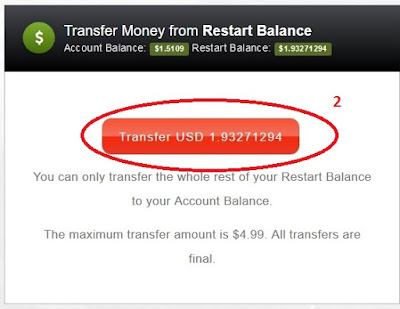


No comments:
Post a Comment