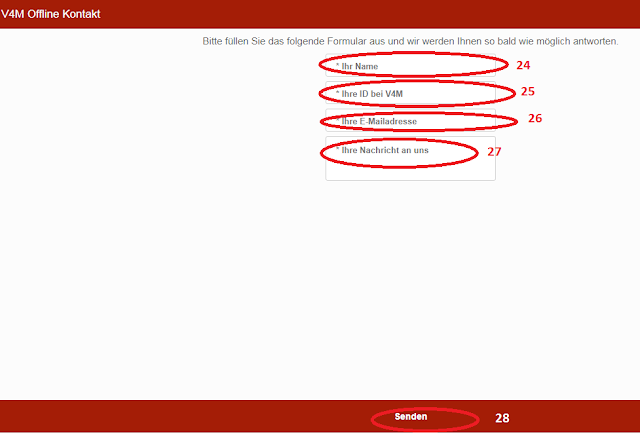Hello
Well done simply and quite cool this impressive stock market after entering it. Tomorrow I'll try to buy our Coins and probably again something naskrobię.
I was not there very long. A little because I had a few other things that I had to arrange things but mainly because, in my opinion, nothing interesting happening in the GCC. It is true that there are slowly new platforms such as GCCShopClub, but I write about things that are already tested and unfortunately, despite strenuous efforts in this field my achievements are meager. There is, however, some time ago a new exchange where you can Kopic our crypto. The exchange C-Cex . He writes about it until now because just this week with her for the first time and I took that to be honest impressions are quite nice.
Let's start by going to the stock exchange which I gave in the reference above.
- In this field you give your login to the exchange - of course, we must first undergo the procedure of registration.
- In this field, we give the password you get when you register for the stock market.
- After administration of the data in the first two fields we accept click SIGN UP .
- The first three steps, however, can perform only after passing the registration process ,, To do this, press the button marked 4 or create an account. When you click this link appears to us the form below.
Let's start registration.
- Here you give your e-mail address by which we will communicate with the exchange.
- In this field, enter your user name by which we will be able to log on to our account in the stock market.
- In the next field, we give the password which will come alive to login.
- Repeat the previous step by typing the password again.
- checking this box to agree to the terms of the stock market that puts us in the regulations. As all such regulations is worth reading because the knife can find something that does not fit us.
- In this number on a standard we confirm that we are not a robot and enter the string shown in the picture above.
- At the end of the account, click the Create button and you're done
- After the step described in Section 8 appears to us the message shown above in which we learn that to our e-mail address provided during registration we've been sent a link to activate your account. Click OK and act on.
- After entering our e-mail we find a message as shown in the picture above.
- Another point is the entrance to the message shown above and the resurrection of a activation link. This shows the image below.
- After using the activation link opens a page we remembered the exchange of information set out below for the correct account registration. Now we can not login. The message shown in the following figure.
Well done simply and quite cool this impressive stock market after entering it. Tomorrow I'll try to buy our Coins and probably again something naskrobię.