In a recent post on V4M I said that the star of the new version of the draft is scheduled for August 15 this year. He passed 15 and in principle, nothing happened because frankly I did not think about the need to be the new record to the project in which I already like.
Today, the Group FB post V4M appeared person whom I consider one of the two who know about this project in my opinion the most and not what the balloon pump it all just sensational honestly tell the truth, such as it is.
The project for a renewed need to register again.
Well I know that most of you probably will not have the slightest desire to re-entering into this business, but I decided the try again. The more information that you can read on FB that you can withdraw funds accumulated on the old account V4M need to register again.
Now we'll begin.
Well, to make a registration is necessary to obtain a registration link from the person who recommended you for this project.
When you press this link will we remembered the registration window shown below:
- In this field, we give the name of the user. It should be noted that at this point you have to give strings composed exclusively of letters without numbers.
- Here we give our slogan which we will use to login to V4M.
- Here we repeat previously typed password.
- In this box, select the sex or whether we are the Lord or Lady.
- Now its time to fill our data, and we start from the name.
- Then we gave the name.
- Then our address starting with the street and house number.
- In the next two fields we give the first zip code, and then the city corresponding to this code.
- In the next field we give our date of birth.
- Then e-mail address to which we receive our login details.
- The next field is to determine the minimum number of messages that will be delivered to our daily email.
- The next field is typically important information and says the number of advertisers who will put their advertising on V4M.
- In the next stage from among the available categories to select the ones that interest us and from which we receive our news V4M.
- Another point is the acceptance of the Rules.
- The last step is to register by pressing a button on the bottom of the registration form,
The next step is having a look at your inbox website and find messages from V4M. . For me, the message was just in the SPAM folder.
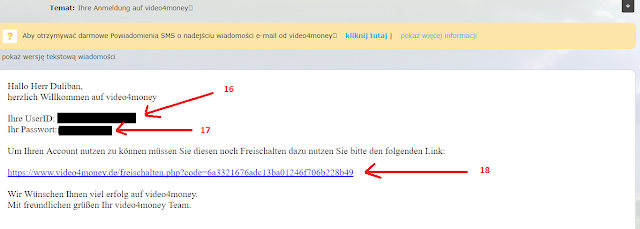
- At this point in the message we have given our login or who have received a number
- Here we have a password that we gave in the registration form.
- Link given below is used to go to the login page.
- To log in to this place, we enter our identifier obtained by e-mail.
- We served consecutively password
- The next step is to press the login button.
- At this point, after opening the registration link provided in the email we receive information from our registration was successful.
Basically, we are registered.
Now, in order to send information on the support of a request to transfer funds accumulated on the old version V4M proceed as follows:
- In order to transfer funds from the old version V4M please send a message to Support, or click on the place indicated by the arrow. We see a window like below.
- Here we give our name
- Here we give our new ID by e-mail we received during registration
- In this field, enter your e-mail address.
- In the last box, we give the data for the transfer that is:
- first name and last name,
- the old ID number
- a new ID number
- e-mail adress..
I will add only that if we want to recover the funds that we had on the old version V4M it must perform this step to 31/08/2017. after this period, this operation will be impossible.
Well I entered the information, which can be found on FB except that with the help of pictures and instructions for registration. Does anyone benefit from that it depends only on you. I personally do not know yet whether I will continue to work in V4M. We'll see what punish the company. However, for ordering blog provides information again because something begins to happen.






No comments:
Post a Comment