Today, that is, February 1, 2017 I launched a new program under the name Video4Money. Those who registered earlier on the portal will received an e-mail from your sponsor how to do so they can watch movies. In this post I will try to show step by step how it looks. Let's start
In every country, probably sponsor in their native language sent you a message yesterday
- It is called the news welcome. after opening this news get the content shown below:
- In the message, this is referred to ways of informing about the program, about a group of facebook and is given a link to a site where you can watch movies. In each country, messages can copper little different content but with roughly all the information will be the same. Link to the site is circled with a red circle. Watch movies in Video4Money .
- After clicking on the link opens a page where we will watch videos and receive points for it. It looks like this:
- After entering the page log in to your account. click login or sign icon on the left side. When you click gives us another window shown below:
- In the login window, we give such we have received the registration V4M. The information is such that both sites log in to the same data.
- in turn, give the password and here exactly give it a password that serves us to log into our account.
- after entering data click on the blue button and log on. so it should look correct login and the first entrance to the platform. Unfortunately, yesterday, in many cases, what they were recorded on facebook after these operations appear the message shown below.
- In this communication, we see the information that we have given incorrect credentials. I set myself several times the data and all the time I have seen this message. The solution is simple. We have to click the link next to the log and punish us, a new window as below:
- In the first step we are here asked to provide an email address to which you want to send a new password.
- Once we do that, click the blue button and the password will be sent to our e-mail address in the box 8. We can see in your browser information about the new password has been sent.
- The next step is to re-open your e-mail and find the message which defines the new data. It looks like below
- Now a very important thing, namely the content of the message, which I present below:
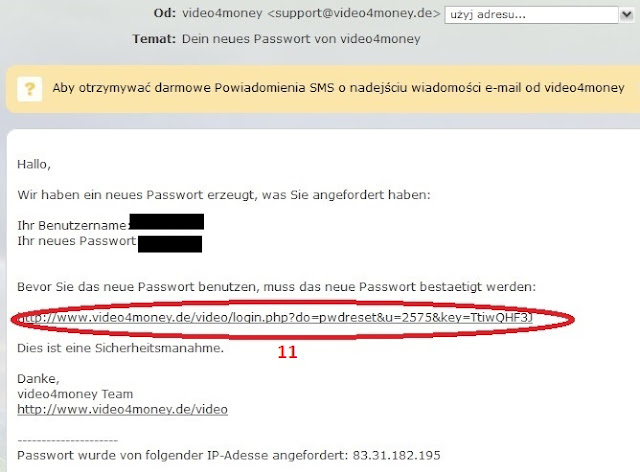
Of course, we get new data into our account and a link to click which is essential due to the correct login. Clicking on that link will be reset browser and data which so far is logowaliśmy will be cleared. We'll get to the page shown in step 3. Now even only due to perform steps 4 to 6 with the fact that there already give new login information received in an e-mail and the world Video4Money is open before us.
One important piece of information. If you have to log in by changing the credentials to remember that the data so far used to login to the site Video4Money , those who received the first e-mail. Since that time, so you have different login details for both sides.
Today is enough. Welcome to the next posts








No comments:
Post a Comment