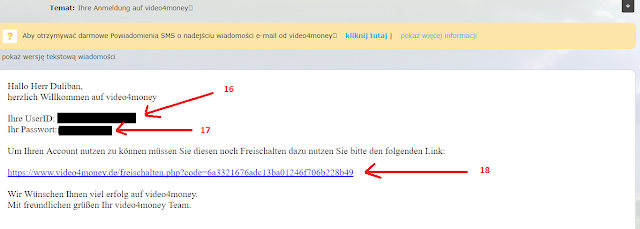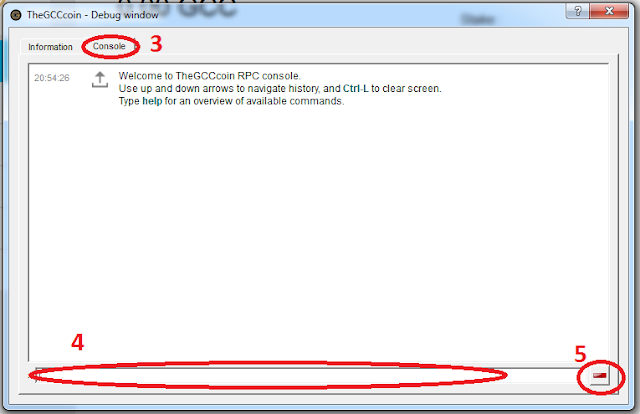So far the operation and showed the possibilities that gives us GCC Group company. One of them, and probably one of the most interesting is cryptocurrency GCC Coin. Monza get it by purchasing the appropriate package for the GCC Group. But being objective and wanting to give a true and fair information do I need to mention here that this is not the only source of obtaining the GCC. Behold, today ie 08.31.2017 year there is a possibility and it is more convenient conditions for the purchase of currency on the exchange cryptocurrency. It is the exchange called NovaExchange . And how to do it will show in this post.
When you click on this link to enter the stock exchange website. I will not describe the registration process on the stock market because it is a lot of guides how to do it. However, to be able to benefit from the stock market you have to register first. Below the login window:
When you click on this link to enter the stock exchange website. I will not describe the registration process on the stock market because it is a lot of guides how to do it. However, to be able to benefit from the stock market you have to register first. Below the login window:
- Opening the page via the above link in the upper right corner of the box, click Sign In to sign in.
- This option is used to register a new account in case someone did not have it.
- Here we give a user name or e-mail. I personally I give an email address because it is easier to remember.
- Here write your password.
- We must select the checkbox to convince the system that we're not a robot.
- When accidentally forget our password is here, we can reset it.
- Click the login and go to the next step.
- This is another phase of our so-called login confirmation Google authentication. This is an additional protection that I recommend every user portals which kept some cash. After download on your cell phone applications from the store under the name Google Authenticator and turn on this option in the settings before each signing and execution of major operations such as the payment of an additional stock exchange will need to enter the appropriate code from the phone that we generate above-mentioned program. These applications can be downloaded in the appropriate stores dedicated operating systems: iOS, Windows, Android. After running the application on the phone you must enter the code that is assigned to the exchange NovaExchange.
- If you want to withdraw from this log, press the button.
- Clicking this button will confirm our code and log into our account on the stock exchange. This is illustrated in the following figure.
- Using these two commands go to buy our GCC coin. Up to a point a little they differ primarily graphically. After clicking on the tab Coins & Markets opens us to a window in which icons appear cryptocurrency individual. We have to find our GCC coin and press the Open Market. I personally come alive this second process and open the tab Wallets ,
- After the development click on Balances and move on to the next page as shown below.
- Page appears just like the method described in item 11 listing all cryptocurrency served by the exchange. After typing in the search box the name of our GCC coin will appear exactly like the picture above.
- Click on the name of our kryptocurency.
- When you expand the list to select the currency by which we want to make a purchase. In my case it will be the BTC. From that moment on, both given ways to buy longer look the same.
- At this point, we have shown the value of the currency for which you want to buy our GCC coin. In my case this is the BTC. If you want Kopic for everything to click in the box and the rest of the fields will be automatically filled.
- If you want to buy a certain number of our kryptocurency it served it in this field.
- In this field we have the value of one coin per GCC currency by which we buy. In this case, one of the GCC is worth 0.00000208 BTC.
- here shows us how much we spend in my case for BTC coins that we want to buy.
- In this field, the value shown will collect a commission which NovaExchange for the transaction.
- when everything is already set to press the Buy GCC and make a purchase. When pressed, a window appears to us informing us about the transaction is successful. We close it, and the purchase is completed. you have to note here that the purchase especially for larger quantities can be divided into installments. It may turn out that the amount proposed by us is available only part of the GCC. In this case, we just have to wait for someone to issue the GCC for the right amount so that the transaction to be completed.
- In the case described above, our order for the missing quantity of GCC appears in box 22 and will be there waiting until someone decides to sell it for this amount which we suggested. After the transaction, our offer will disappear from the register.
- At the last stage of our GCC appears on the other side of the field by which you can sell the currency.
This topic is enough. In the next post I will try to describe how to pass our accumulated GCC stock market to our portfolio.