Yesterday I showed registrations in the program allows admit VIP status in the program Wideo4Money. Today will purchase a package through which we achieve the intended purpose. How to achieve this?
- Firstly, when we already have confirmed their registration must log in to your account in the www.Die-Werbeplattform.com . August will show us a website, and in its upper corner of the buttons below.
- After clicking on the button marked in step 1 appears we remembered login form as follows: In the first section of the form, enter your username which we gave at registration.
- In the next field, enter the password shred given at registration.
- The next step of course is to accept the information entered.
- Then we opened the window as shown below. Must sail around for a few seconds before moving on.
- You will get another login form as shown below:
- Appears here about the need to supplement your profile before the start of operation in the program.
- The first two fields are already filled in to create your account in the program.
- In the next field, we give the address data and more specifically the street.
- Then zip code.
- Here, you specify the city in which we live.
- Country in which we live.
- Phone number.
- The next two fields are also given at registration, Let's make sure that your e-mail address is the same as that which we have given during registration process in Video4Money. To be VIP V4M they must be identical.
- If you have to give a contact using Skype.
- In another entry form we give the Web address to the file from our photo. If we want to put a picture there are several possibilities for placing photos on the web site I chose wix.com.
- The last task is to accept the changes in the profile. We do this by clicking on the appropriate button
- Will open a window with an overview of the contents of our account in the program. We are interested in the left part, and basically side menu. This can be seen below. BUY5PLUS5 click the button and go to the next window shown below.
- This window allows us to purchase our packages through which we VIP Video4MOney. If you are not selected these options in each of the windows, which are shown in the figure you have to select it. I had already set these options may for that at first logon I did not have any funds in the program and other options were not available to me. At the end we press the button and go to the last window already.
- Will open the window will like talking about the success of the operation which we made before time. In order to ultimately determine if we are in the VIP Video4Money we go to our account in BACKOFFICE .
- Opens for us a window shown below in which the point marked with an arrow appears VIP status. The second arrow indicates that we have purchased the package in the partnership program From what I noticed this VIP status will not show up immediately after the purchase of the package. It will appear the next day when the package starts. It will be active for 25 days because after that time will pay off. Then you also lose VIP status. To re-obtain it we must buy another package. This time is no longer available premium packages so you have to buy one package.
Today is enough to invite collaboration and rjestrowania in Video4Money





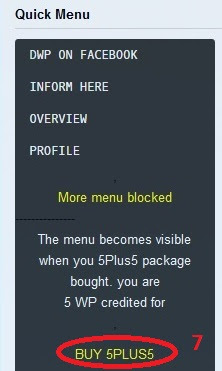



No comments:
Post a Comment